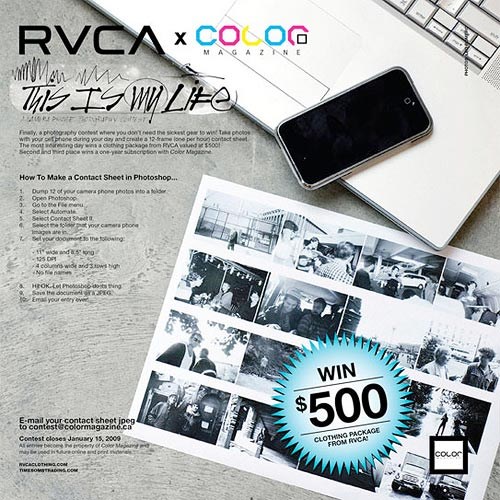TEXT TO GO WITH
How To Make a Contact Sheet in Photoshop…
1. Dump 12 of your camera phone photos into a folder.
2. Open Photoshop.
3. Go to the File menu.
4. Select Automate.
5. Select Contact Sheet II.
6. Select the folder that your camera phone
images are in.
7. Set your document to the following:
- 11” wide and 8.5” long
- 125 DPI
- 4 columns wide and 3 rows high
- No file names
8. Hit OK. Let Photoshop do its thing.
9. Save the document as a JPEG.
10. Email your entry over!